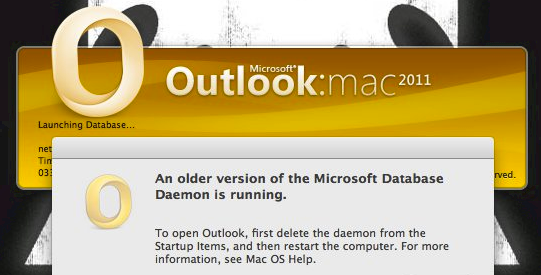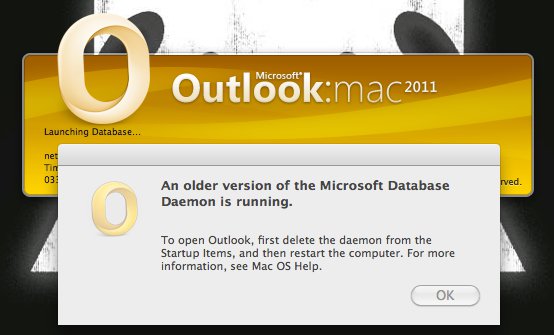 After booting into my computer I came across this error message upon launching Outlook. Now before you get into the bigger problem of running Outlook on the Mac this is for work. Outlook has been running fine for me and isn’t a bad product at all however I feel a lot more effort could have gone into their error message handling.
After booting into my computer I came across this error message upon launching Outlook. Now before you get into the bigger problem of running Outlook on the Mac this is for work. Outlook has been running fine for me and isn’t a bad product at all however I feel a lot more effort could have gone into their error message handling.
I’m a computer savvy person so clearing out hidden files is not a big deal however Here is an error message that…
- Should have done it automatically since there was no way around this message.
- Could have given an error code! (Now I have to search for some random combination of “Delete Daemon” or Outlook Daemon Startup.” All of which came up with nothing in Mac OS help.
- Actually refer to the right help database. MacOS help has no information on how to do this. This is listed in the Microsoft Outlook help section of….MICROSOFT OUTLOOK.
Two restarts later and everything is A OK but remember, if you are in software development, remember you are creating a product for people. They are going to run into problems they may not understand but you can at least generate an easy searchable error code or link them to the right topic in the help documents your team has made. You’ll get less support calls, emails, and much happier customers. People do want to help themselves before waiting on hold on a support call for 20 minutes. What programs have you used that generate the worst error messages?